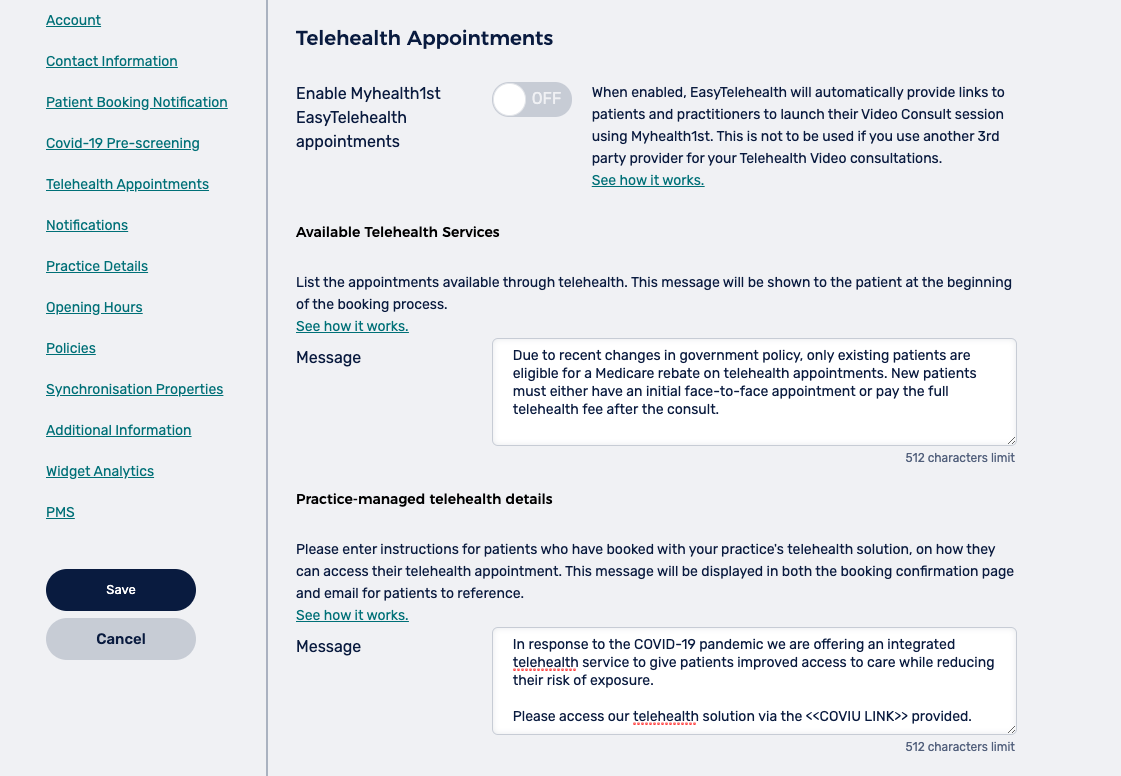Thanks to the secure integrations between MyHealth1st and Coviu, healthcare professionals can now add a Coviu waiting area or room link to their Telehealth appointments through MyHealth1st.
This integration finally allows practices to connect their Coviu Telehealth Functionality with their existing Practice Management System and standard bookings workflow, including online appointments.
Through the MyHealth1st and Coviu integration, patients booking online for telehealth consults will automatically be provided with a practices Coviu Rooms link, reducing administrative effort for the practice and reducing no-shows for appointments.
Adding a room link is simple:
Practitioners can copy and paste their Coviu room link into their Telehealth Setup in MyHealth1st. Once this has been done, patients will be able to book telehealth appointments through MyHealth1st.
Please Note: For telehealth bookings to be activated, practices must be subscribed to MyHealth1st OnlineAppointments .
Step 1 : Sign in to your MyHealth1st account .
Step 2 : Sign in to your Coviu Account
Step 3 : Copy your preferred Coviu link. Depending on the Coviu plan to which you have subscribed as well as your preferred practice workflow, you will either be using your own personal Coviu room, a redemption room or waiting area.
If you have subscribed to a Starter or Professional plan with Coviu, your Coviu room links may be found on the left hand side of the dashboard.
Select the appropriate room. Once in the admin page for the selected room, you can find a copy link button at the bottom right of the screen.

If you have opted for a Clinic plan, your Coviu waiting area link will be located on the bottom right hand side of the dashboard.
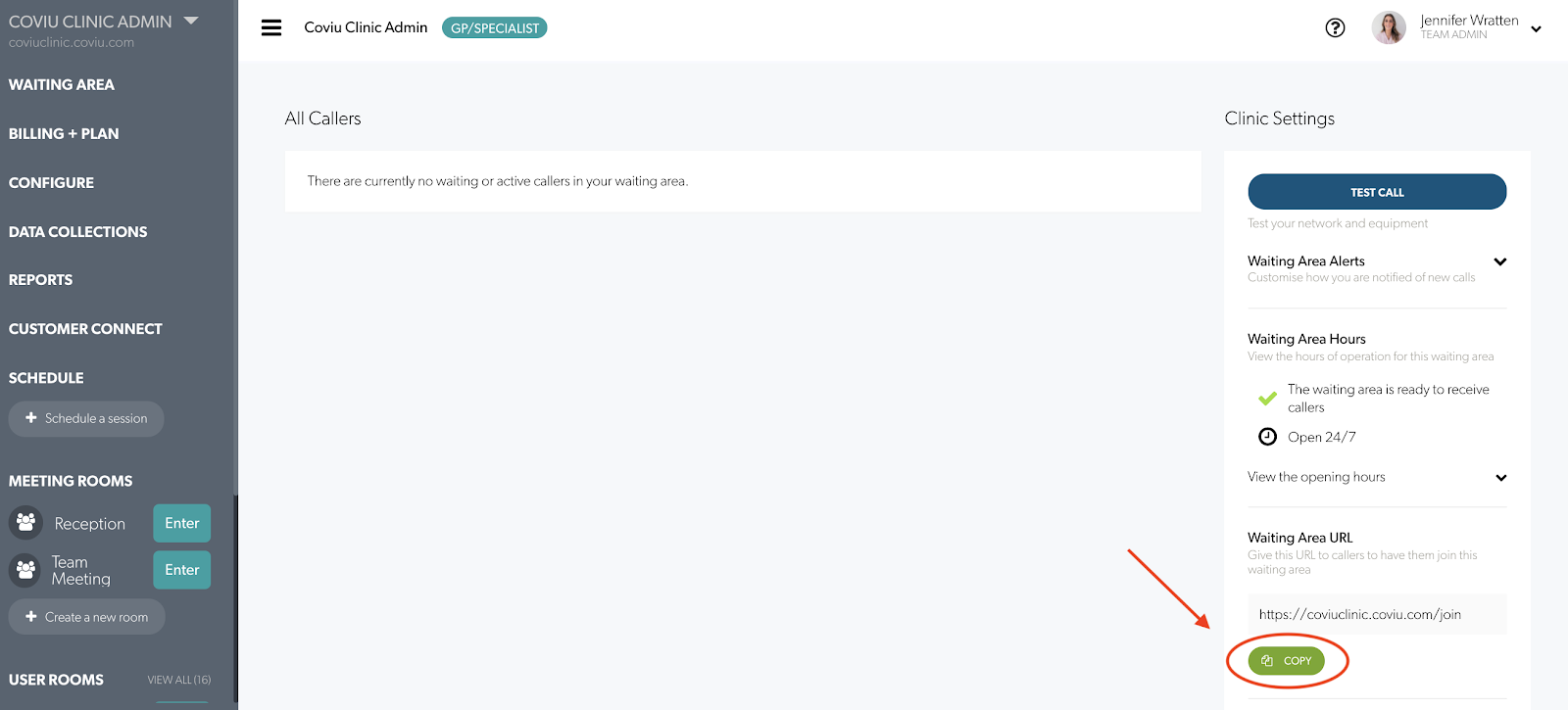
Step 4 : Paste the link into your MyHealth1st account . Navigate into your Practice Admin page. Click on the “Settings” button in the navigation bar. This will take you to the Practice Settings page. Alternatively you can click on the “Action” button and choose “Edit” from the drop-down menu to navigate to the settings page.
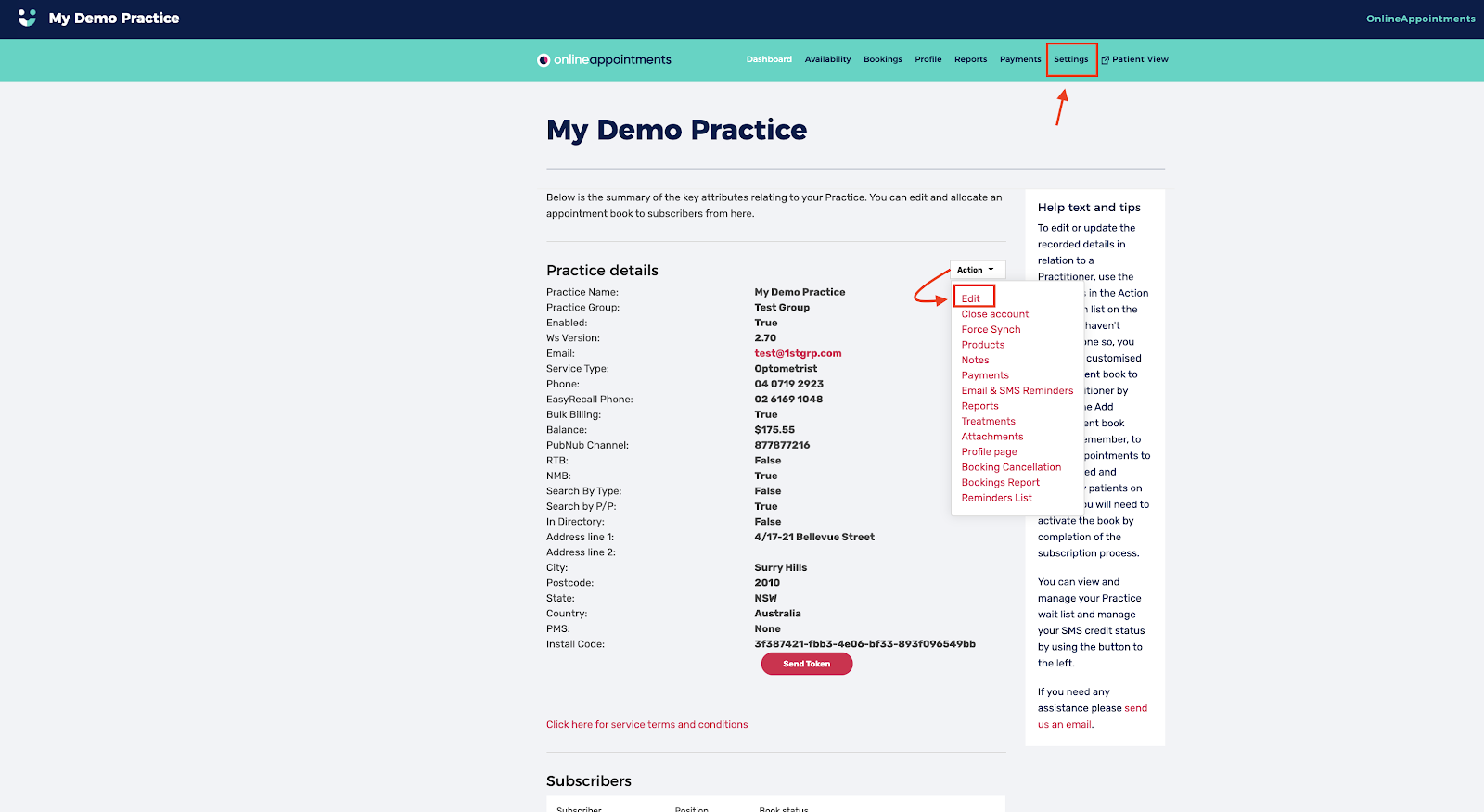
On the left side of the page, click on Telehealth Appointments. In this section, under the Practice-manager telehealth details section you can add your Coviu Link.
If you cannot see the field labelled Practice-managed telehealth details set the toggle labelled Enable MyHealth1st EasyTelehealth appointments is set to the off position.