
Here is how to log in as a practice, practitioner and practice manager into MH1.
What you'll need
To log in to your MyHealth1st account, you’ll need your MyHealth1st USERNAME and PASSWORD .
Your username was provided to you by the MyHealth1st team when the setup of your online bookings is completed.
If you’ve forgotten your password, you can reset it here:
https://www.myhealth1st.com.au/signup/forgotPassword
Enter your username and a password reset request will be sent to your practice email address.
If you’ve forgotten your username, you can contact the MyHealth1st team via support@myhealth1st.com.au or on 1300 266 517. An email with your MyHealth1st username will be sent to your practice email address.
How to Log In
To log in to your MyHealth1st account, visit https://www.myhealth1st.com.au/login/practice
In the Practice Admin Log In page, enter your MyHealth1st username and password, then select Log In .
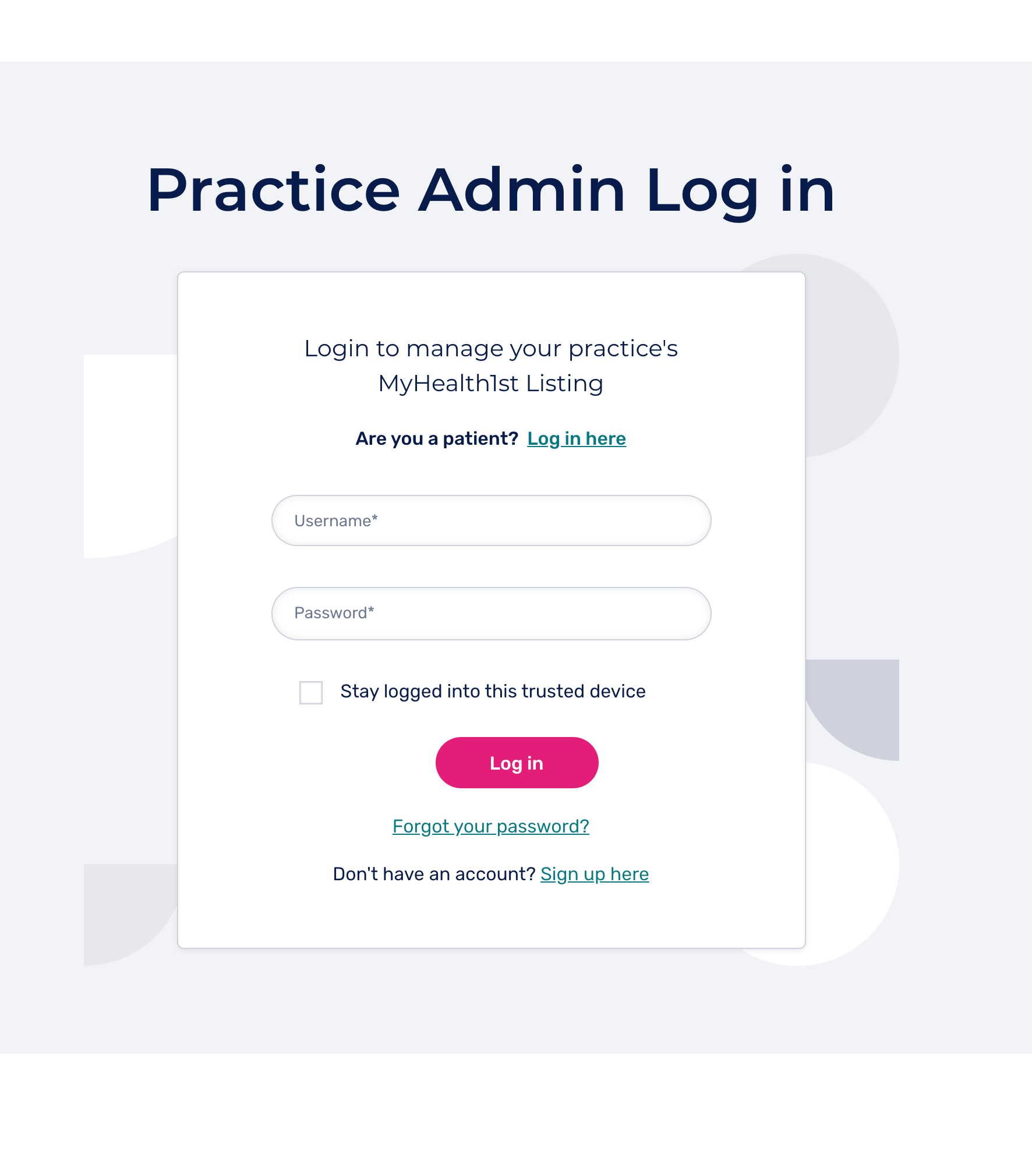
Upon successfully logging in, you will be directed to your MyHealth1st practice dashboard , see below:

How to find your practitioner's details
When using the practice login, you will have access to all practitioner MyHealth1st profiles and appointment books. If your practitioners need to log in to the portal, but aren’t sure what their credentials are, you can find and share them by following the steps below:
From the DASHBOARD , scroll down to view a list of practitioners at your practice:
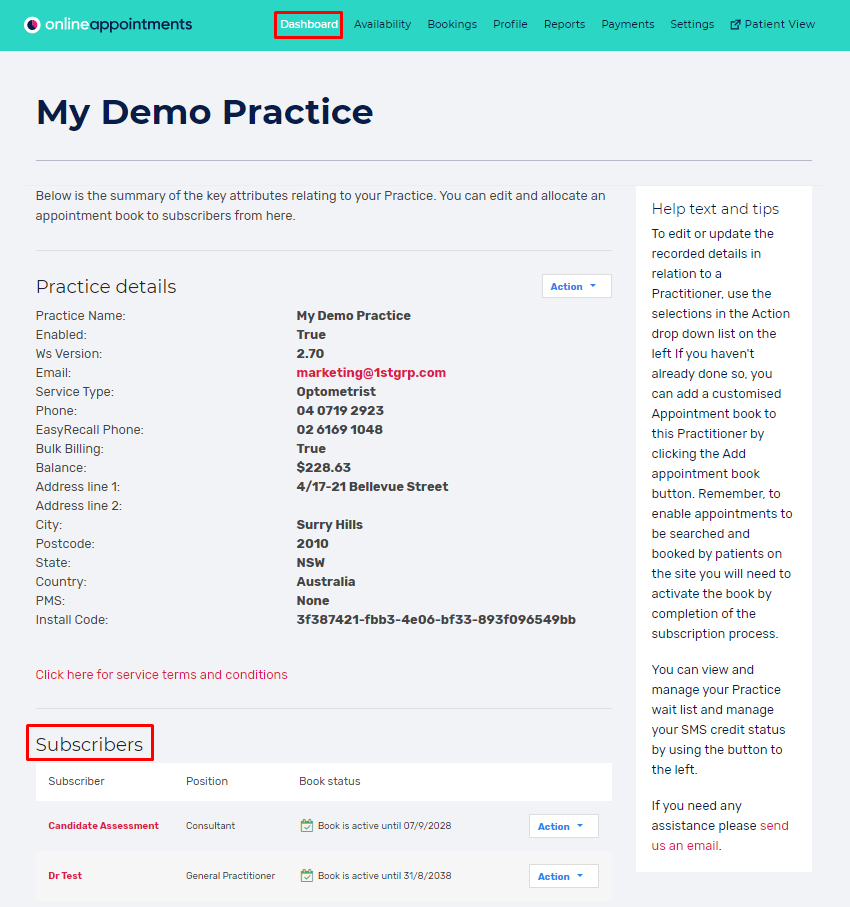
Each practitioner should have an ACTION dropdown menu next to their name. To retrieve their username and password, hover over ACTION and select EDIT :
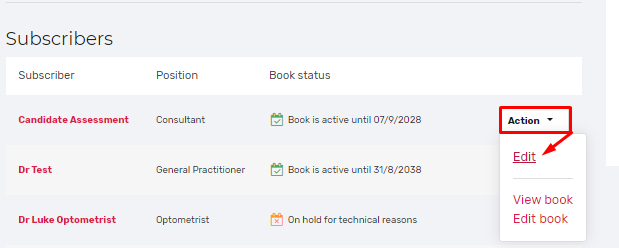
The EDIT page allows you to view and update practitioner details. From here, you can find practitioners' usernames and/or set up their passwords.
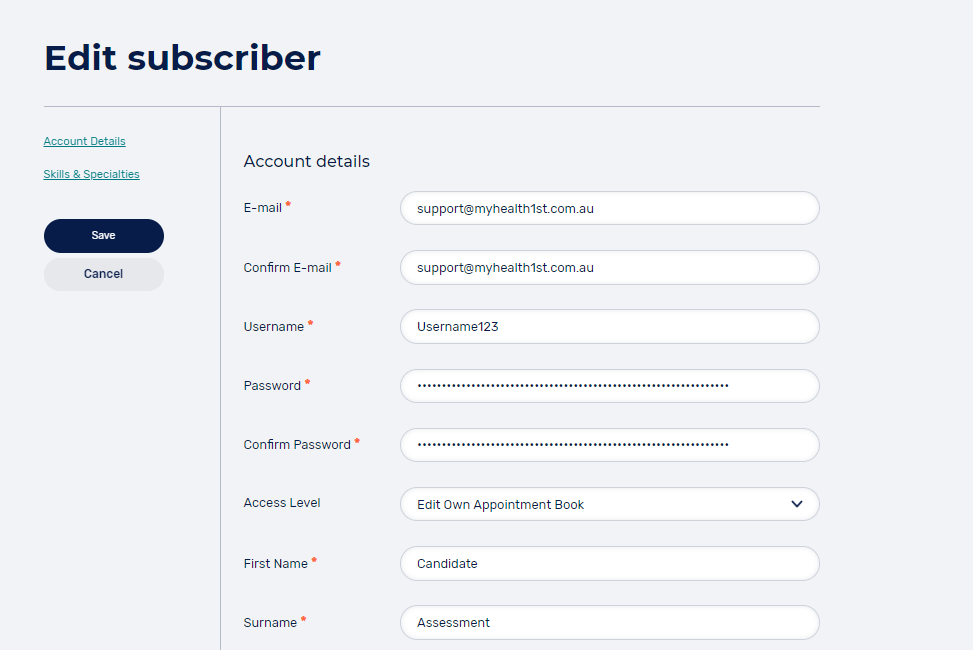
When making changes to any of these fields, select SAVE to apply. You can either create a new password for each practitioner, or provide them with their username, which they can enter in the RESET PASSWORD page HERE . If you choose the latter, a password reset email will be sent to the email address included in the E-mail field above.
NOTE: this field should NOT contain practitioners' personal email addresses.
