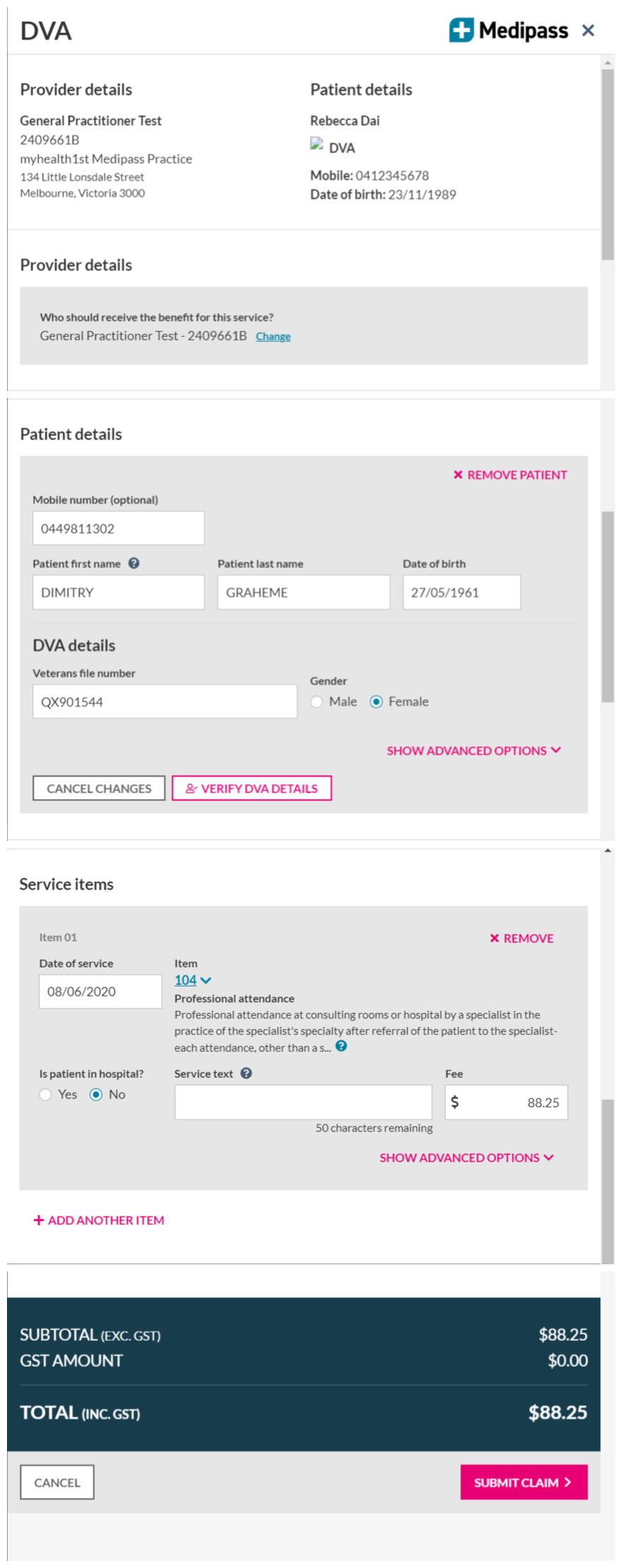EasyHealthPayments is the innovative new online payments & claims functionality released by MyHealth1st. Currently, EasyHealthPayments is only available to users of MyHealth1st EasyTelehealth, however our team is working hard to roll this functionality out more widely across the MyHealth1st platform.
Let’s have a look how to process a payment during a EasyTelehealth consult.
How to make a payment through EasyHealthPayments
Payments and Claims are managed at the end of each EasyTelehealth Consultation. At the corner of the screen you can find a button labelled “Take Payment”. Clicking the button opens a drop-down menu from which you can select Card payments (Credit and Debit card payments) or Medicare and DVA claims.
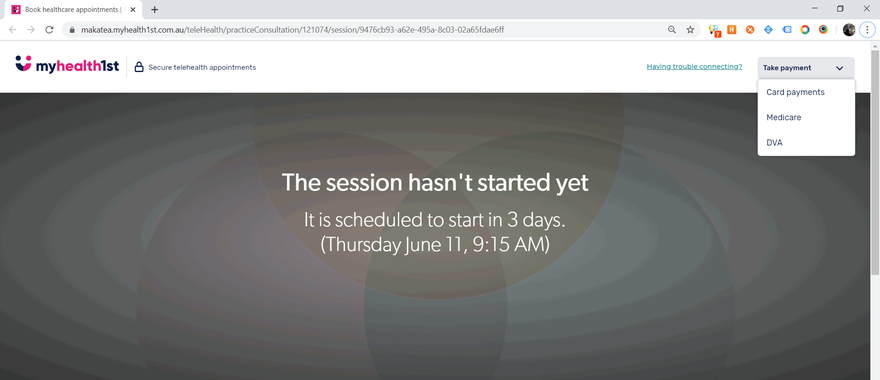
This allows for Private Billing (including the option for a patient to pay via Apple Pay or Google Pay, or for the provider to enter cards on their behalf), Medicare Claiming (including Bulk Billing and Patient Claims) and DVA Claims.
Private billing
If you want to process a private billing, choose Card Payments. Clicking on Card Payments takes you to a Medipass interface. You have 3 options to process the payment:
- Assisted card payment. Process card payments on behalf of a patient with their authority.
- Sending a SMS to your patient with the payment details.
- Create a payment link that you can send to your patient through EasyTelehealth chat or via email.
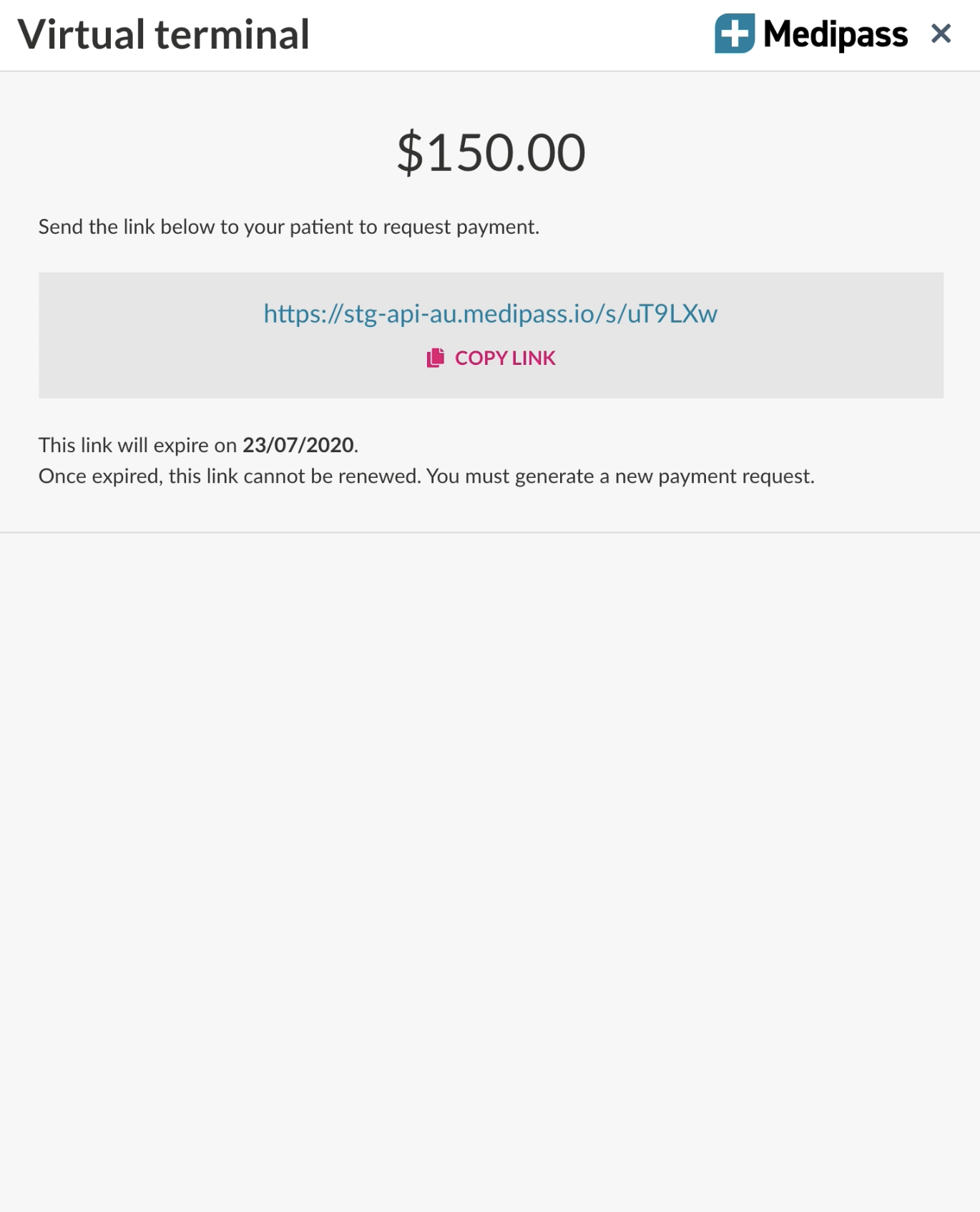
Medicare Claiming and Bulk Billing
If you are processing a Medicare Claim, choose Medicare. This will take you to a screen on which you will see your practice details as well as those of the patient. The patient's details are collected during the booking process.
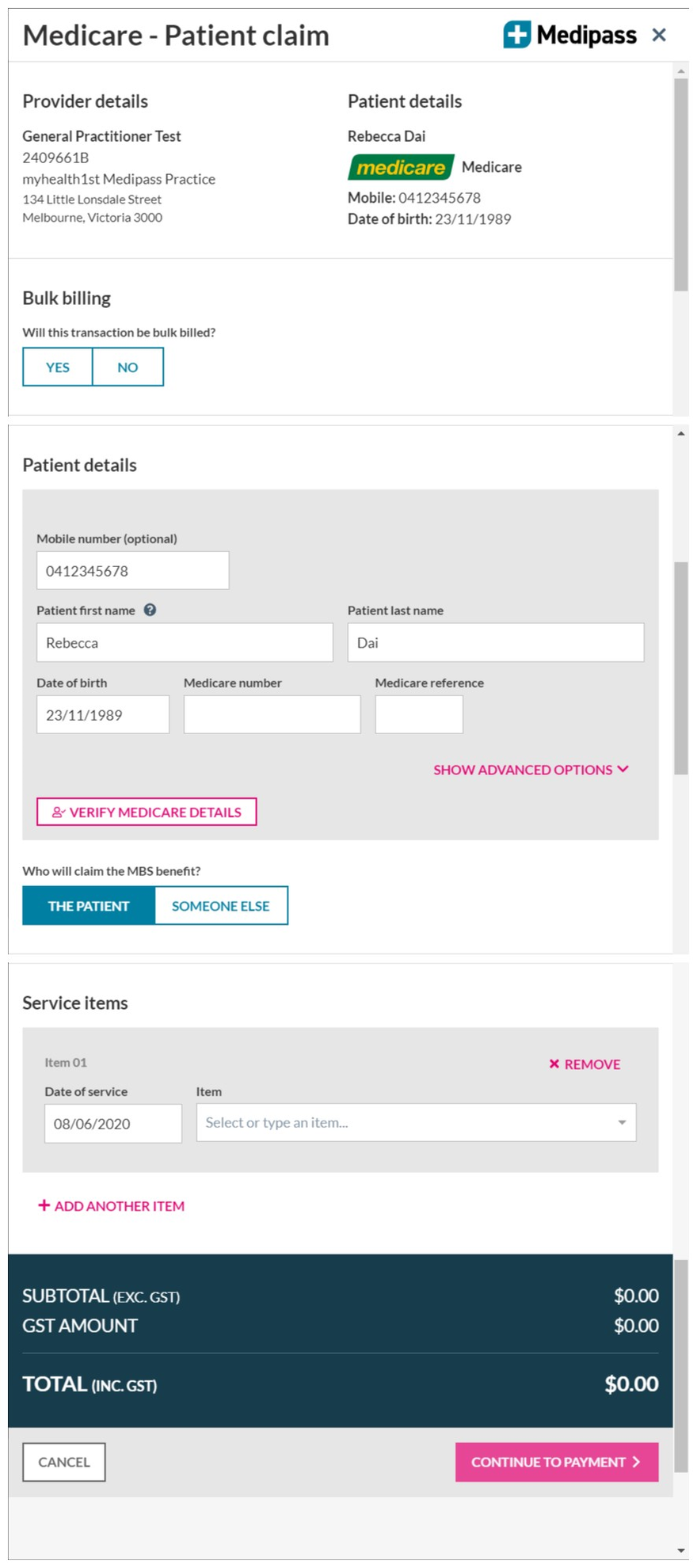
There is a button to indicate whether the appointment is to be bulk billed. If the transaction is bulk billed, press YES. You will see the provider details, the patient details and the service items.
Once submitted a statement will be generated within Medipass that includes all details of the claim.
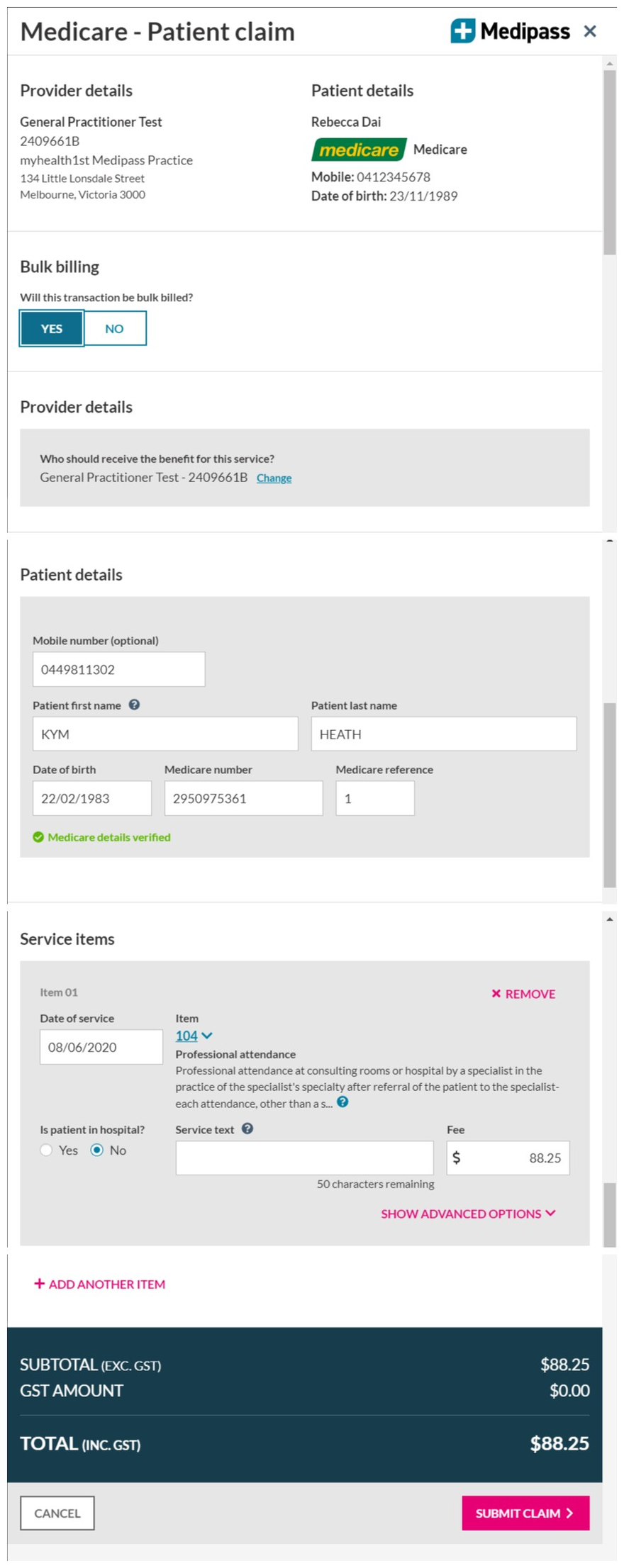
If you choose NO to bulk billing, the patient will have to process the payment via one of the 3 options and a rebate will be processed into their Medicare linked bank details:
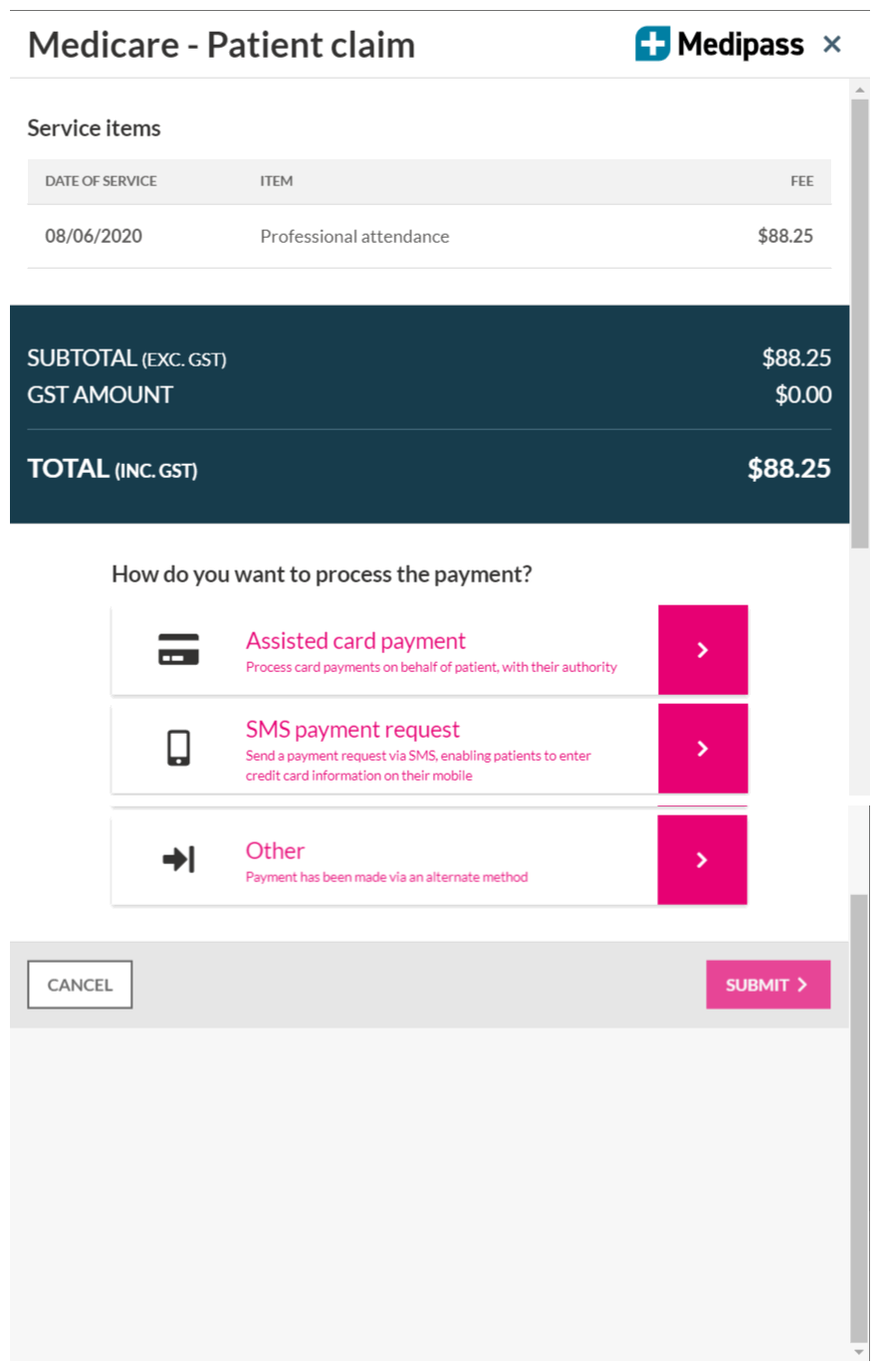
- Assisted card payment. Process card payments on behalf of a patient, with their authority.
- SMS payment request. Send a payment request via sms, enabling patients to enter credit card information on their mobile.
- Other: an alternative method. Once processed, the patient will be charged, and the rebate sent to Medicare to process. A statement will be generated within Medipass that includes all details of the claim and the expected benefit the patient will recoup as a rebate.
DVA Claims
EasyHealthPayments also enables you to raise claims with the Department of Veterans' Affairs (DVA). The payment process is quick and easy. You just need to add the patients details including the veterans file number.